PythonでWebスクレイピング ~REDMINEからの情報抽出とエクセル出力~
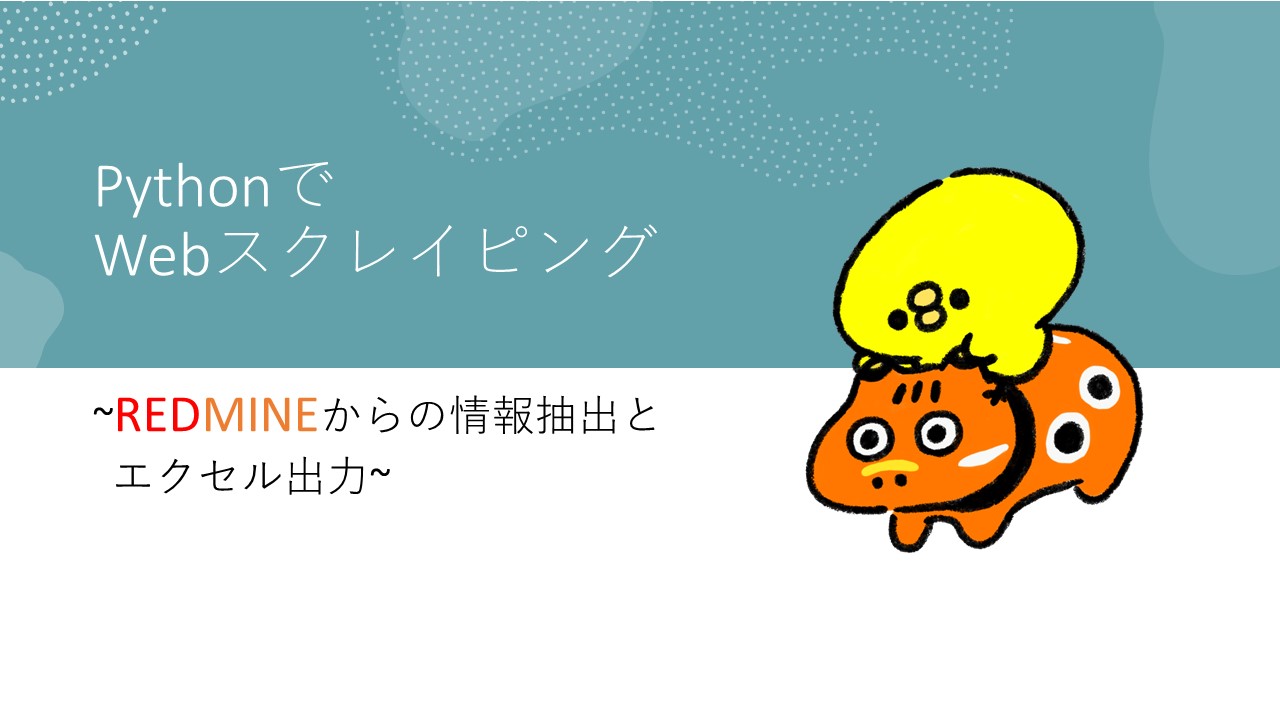
会社でredmine使っているのだけど、見やすく情報を抽出したかったので検討してみました。
pythonを使ってredmineをスクレイピングし、各チケット情報をエクセルに出力します。
redmine用のライブラリ(Python-Redmine)があるらしいですが、今回 ...
PythonでWebスクレイピング ~最新のseleniumでfind_element_by_XXXが使えない~
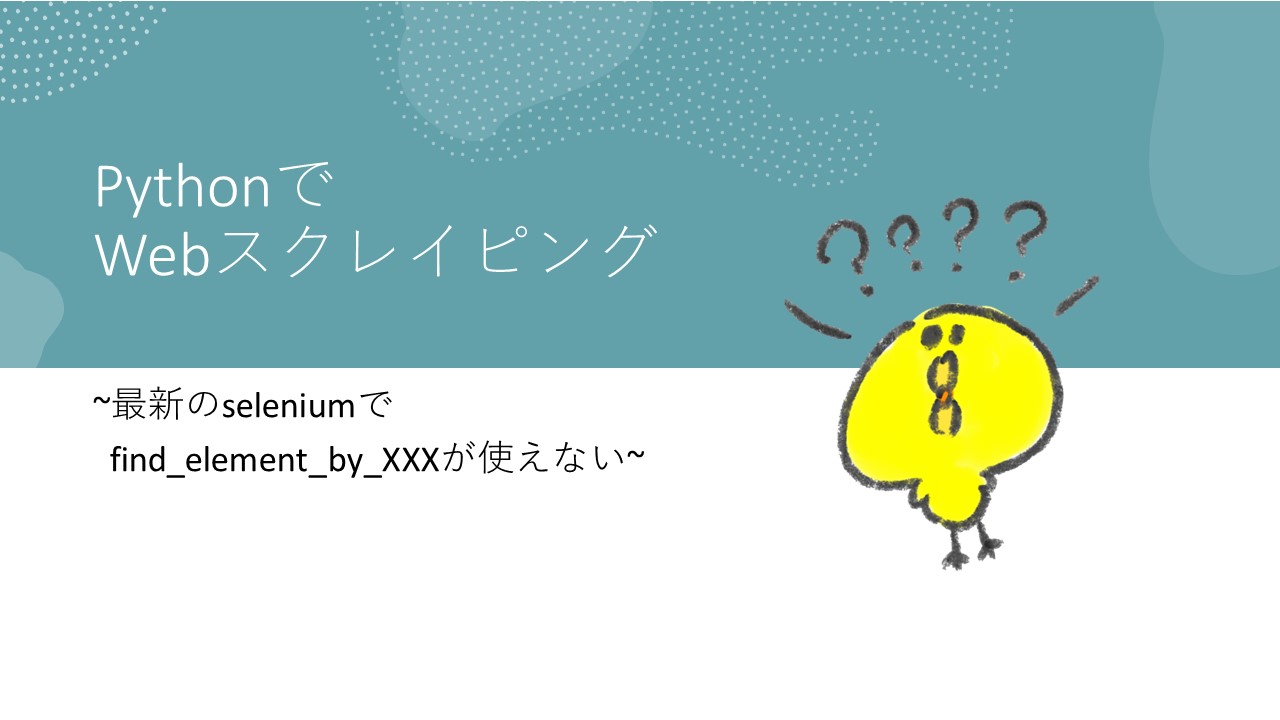
最新のSeleniumではfind_element_by_XXXが使えない
seleniumをアップデートしたらこんなエラーが出てきた。
AttributeError: 'WebDriver' object has no attribute 'find_elemen ...pythonでWebスクレイピング ~click()が出来ないときの対処~
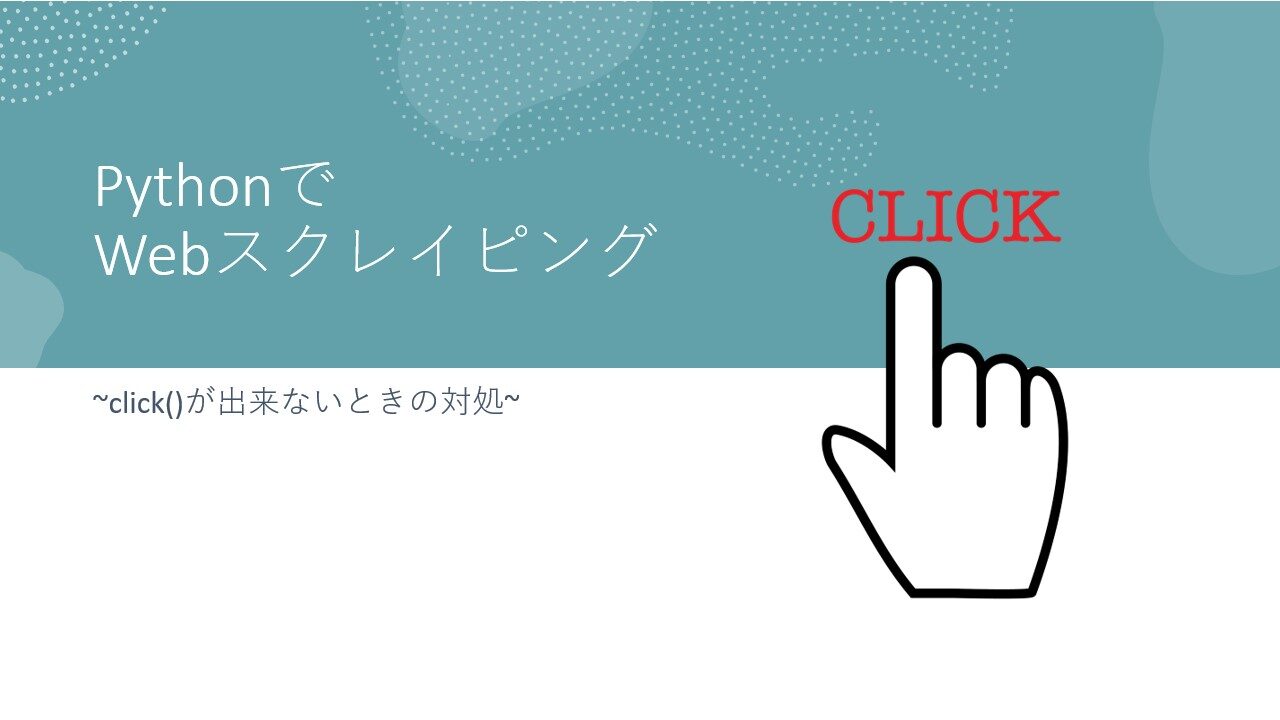
pythonのseleniumで、webページ上のボタンをクリックさせるような操作はよくすると思います。
以前別記事で、要素のclick処理が実行できないときの対処を紹介しましたが、今回はそれでも改善しなかったときの対応方法を紹介します。
発生事象amazonの注文履歴 ...
pythonでWebスクレイピング ~ログイン処理のスキップ~

最近久しぶりにamazonのスクレイピングコードを動かしてみたらログイン処理がうまく動かなかった。
amazonに限らず、最近どんどんwebサイトの認証が厳しくなってくるなと思いつつ、対策を考えてみた。
結論から言うと、自身のchromeアカウントにseleniumでロ ...
pythonでWebスクレイピング ~購入済みkindle本のデータ抽出~

今回は購入済みのすべてのkindle本について、pythonを使用し情報抽出、抽出結果をエクセルにまとめてみます。
コードは以下にもあります。
初めに収集する情報は以下の通りで、特に長期連載のコミック購入者向けに役立ちそうな情報を集めます。
種別 (コミックかそれ ...